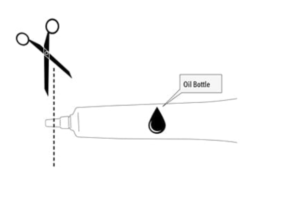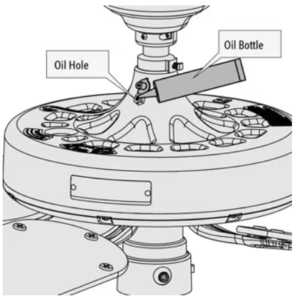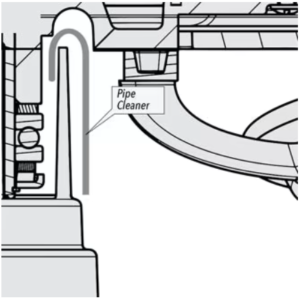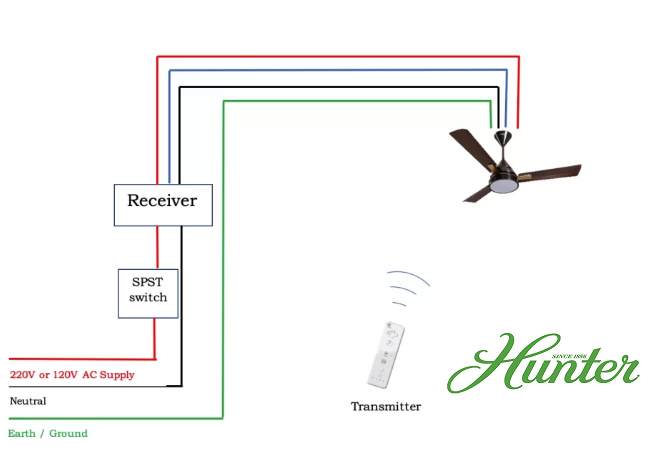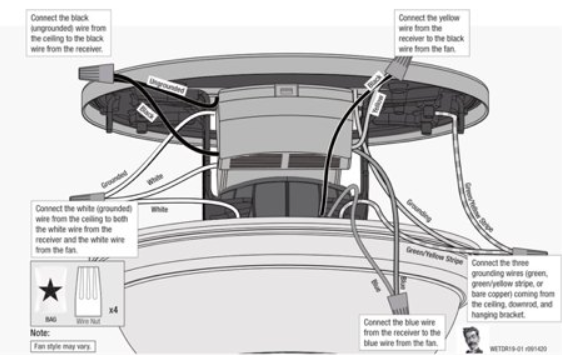Are you here for a Hunter ceiling fan manual, it shows that there is a problem with your Hunter ceiling fan and you are looking for the guide that came with the fan. Or, perhaps you want to locate the part number available in the manual that will help you to get a replacement part. Whatever the cause is, we are here to provide different Hunter ceiling fan manuals to help you in this matter.
The below manuals are divided into different parts. You need to go through the headings to find out which manual you will need.
Hunter Ceiling Fan Manuals – Owner’s Manual
Every Hunter fan model comes with an owner’s manual, a parts guide along with an installation guide. You can consult the manual to get the troubleshooting tips, cautions, warnings, wiring help, installation preparation, how to clean your fan, how to operate it and so on. In addition, the owner’s manual may contain the installation instructions too. If not, you need to read the installation guide listed for the model of your ceiling fan.
Hunter Fan Manuals – Parts Guide
The list of parts guide is also available for each Hunter model too. The parts guide comes in handy when your part is broken or lost that comes with your fan, and now you need a replacement for it. For example, let’s suppose you lost your remote control. Or your glass globe is broken because you dropped it. The parts guide contains a physical listing of the parts, so the part number will be found in the parts guide. Once you get the part number you need, take a look and go through our site to find if the part is there. If you are unable to find the part, try to contact local store of Home Depot or view their online website. Once the part number is in your hand, it will be easy to get help. Without the part number, it is a hard nut to crack to find out which part to replace on the fan.
Hunter Ceiling Fan Manuals – Installation Guide
As mentioned, in the installation guide, it will enable you to install your Hunter fan. At times, the installation step, process or manual may be available in the relevant user’s guide for the fan model. Sometimes, it may be available in the user’s guide. If you find the relevant installation guide for your specific model, it is extremely helpful if there are any hurdles in installing your fan. If your Hunter model comes with an attachable light kit, these manuals will enable you to learn how to install your Hunter fan with or without the light kit. The instructions may also be related to how to flush mount, how to install the motor housing, how to install the fan blades, how to wire the ceiling fan and so on. An installation guide can help you from A to Z in terms of installation.
Hunter Ceiling Fan Manuals – Downloadable PDFs
Hunter Parts Guide – this parts guide enables you to find out which part # you need when you need a Hunter replacement part for your fan. You may need it due to the missing part or a broken part that you need to add to your fan to operate it properly.
Hunter Type 2A Owner’s Guide and Installation Manual – If your ceiling fan is from 2A series, this guide will enable you to install that series of fans. In addition, it will also help you to install a Hunter fan of another series too, as most installations are generic in this regard.
Hunter Low Profile IV Ceiling fan Manual
Hunter Key Biscayne Ceiling Fan Manual
Hunter Dempsey Ceiling Fan Installation Manual
Hunter Builder Deluxe Ceiling Fan Manual
Hunter Sentinel Ceiling Fan Installation Manual
Hunter Donegan Ceiling Fan Manual