Capacitors are a part and parcel of a ceiling fan. Hunter fans also contain them. Like all electrical parts, capacitors can also stop working. That is why if your ceiling fan capacitor is not working, you must replace it.
That leads us to the question, how to replace Hunter ceiling fan capacitor?
The first step to begin the process is to get the essential tools. The next step is to switch off the electricity from the circuit. And now you can start removing the old capacitor and adding a new capacitor to the fan.
We will try our best to make this guide good enough for any user to perform the task by himself. The process is not that hard.
Here are some Hunter Capacitors
Replacing a Hunter Ceiling Fan Capacitor – Full Guide
We have provided the whole procedure of changing a Hunter ceiling fan capacitor below. The wiring diagram will also be added for your convenience.
1. Obtaining Essential Tools
The first step is to obtain a couple of parts and equipment for the procedure. The components are listed below.
List of Necessary Equipment and Components:
- Voltage Tester
- Replacement Capacitor
- Wire Stripper
- Electrical Tape
- Wire Nuts
- Rubber Gloves and Boots
Before you start the process, it is the best thing to get an adequate capacitor for your fan. it should be rated for your Hunter ceiling fan.
If you do not do this process, it will not work, and it can also damage your unit. The appropriate rating can be determined from the body of the old capacitor or from going through online guides.
2. Turning Off the Power
If you want to know how to replace Hunter ceiling fan capacitor, the first step is to turn off the electricity from the circuit on which it operates. The live wires are extremely dangerous to work with.
How to turn off the power?
- To avoid electrical accidents or hazards, use gloves and rubber boots for safety purpose.
- Find the main breaker of your home and find out which breaker is supplying current to your Hunter ceiling fan you are about to work on.
- After identifying the accurate breaker, flip the switch in order to switch off the power.
- To make sure that the power has turned off, use the voltage tester.
- After making sure that the electric current is ceased to flow to your unit, you can go ahead for the next step that is, remove the old capacitor.
3. Removing the Old Capacitor
We have to remove the old capacitor before we start installing the new capacitor. We have discussed this in detail below.
*Note: Every model is different from others and the procedure might be different for individual models. We have added the most general outline in this guide.
How to remove the old Hunter capacitor?
- There is a tiny, black, rectangular box that is directly fixed to the switch houses the capacitor. If you ceiling fan has a lighting fixture, remove it to reach the fan motor and capacitor.
- Unscrew the screws keeping the fixture secure that houses the unit, then remove the screws and take off the bulbs.
- Disconnect the wires and take the fixture away from the fan.
- When the motor will be exposed, the capacitor will be visible, which is usually installed near the pull chain switch if the fan contains one.
- The capacitor may have 2-5 wires on it. the ideal way to separate the capacitor is by cutting the wires because the wires are fixed firmly to the motor components.
- It is advised to cut as close to the capacitor as possible to save a lot of wire to install a new capacitor.
- It is essential to keep in mind which wires are connected as the color coding on the unit may not be the same as that on the capacitor.
4. Wiring the New Capacitor
As we have already stated, the process may be different for a different model of Hunter. Therefore, we are going to give the basic wiring method for a Hunter fan. Here are the steps:
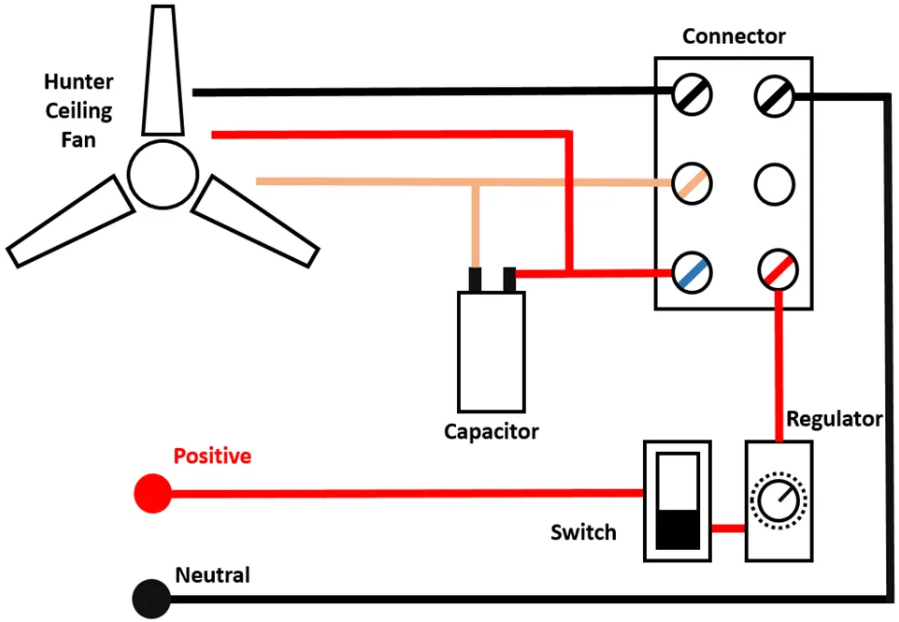
Steps to installing a new Hunter fan capacitor:
- The current flow to the switch from the positive cable and goes to the regulator and after that, to the connector. If a regulator is not available, you may connect it directly to the connector after the switch.
- The negative wire comes directly to the connector.
- The current flows to the switch using the positive cable and goes to the regulator and then reached the connector. If the regulator is not there, you will have to connect it to the connector directly and then the switch.
- The connector directly gets the negative wire.
- To make the connection secure, ensure the wires are stripped properly.
- Now, connect the positive end of the Hunter capacitor to the positive terminal of the connector.
- The ceiling fan’s positive wire also comes to this terminal.
- The next task is to connect the other end of the capacitor to a blank terminal on the connector.
- Then, connect it to the fan.
- And lastly, connect the neutral wire of the ceiling fan to the neutral terminal on the connector.
- Make sure that no wiring is exposed and that all the connections are secure.
How to Troubleshoot the Hunter Ceiling Fan Capacitor
Troubleshooting all electrical parts after installation is essential to ensure that they are functioning correctly. Otherwise, it can cause an electrical hazard.
We have added the steps that you need to perform to troubleshoot a new capacitor on a Hunter ceiling fan. These steps will be different from troubleshooting a Hunter ceiling fan.
How to troubleshoot a replaced capacitor?
- Go to the main service panel to switch on the power.
- To check the power, use a voltage tester to ensure the current is reinstated
- Use any type of controller like pull chain, switch or remote to switch on your Hunter ceiling fan.
- If the fan starts spinning, to determine whether you have enough control over the speed of the fan, you need to use the regulator.
- If you receive a positive answer to this query, it means that you have properly installed it.
- If you experience the opposite, it is better to check the wiring to find out if they are carried out in an appropriate manner.
Last Words
All the essential steps are discussed in this guide on replacing the Hunter ceiling fan capacitor.
Apart from installation, the troubleshooting guide after installation is also mentioned in this article. You can always choose to get help from a qualified person instead if you are not confident or confused about any step. Keep in mind that electrical operations are difficult as well as dangerous if you perform them without the proper information.


My hunter fan has two capacitors. a two wire and a five wire. They both have the number CBB61. Cant get any speed from the motor. Which one of these capacitors do I need to replace?
Check this one Hunter Capacitor