Experiencing a Hunter ceiling fan remote not working can be frustrating, especially when you rely on it for convenience and comfort in your home. Whether you’re trying to adjust the fan speed, turn the lights on, or change the fan’s direction, a non-functional remote can throw off your daily routine. Fortunately, most issues with Hunter ceiling fan remotes can be easily resolved with some basic troubleshooting.
This guide will walk you through the most common reasons your Hunter ceiling fan remote might not be working, and provide you with a step-by-step troubleshooting process to get your fan back to functioning perfectly. From battery issues to Wi-Fi connectivity problems and receiver malfunctions, we’ll explore the various causes and solutions to help you regain full control of your fan.
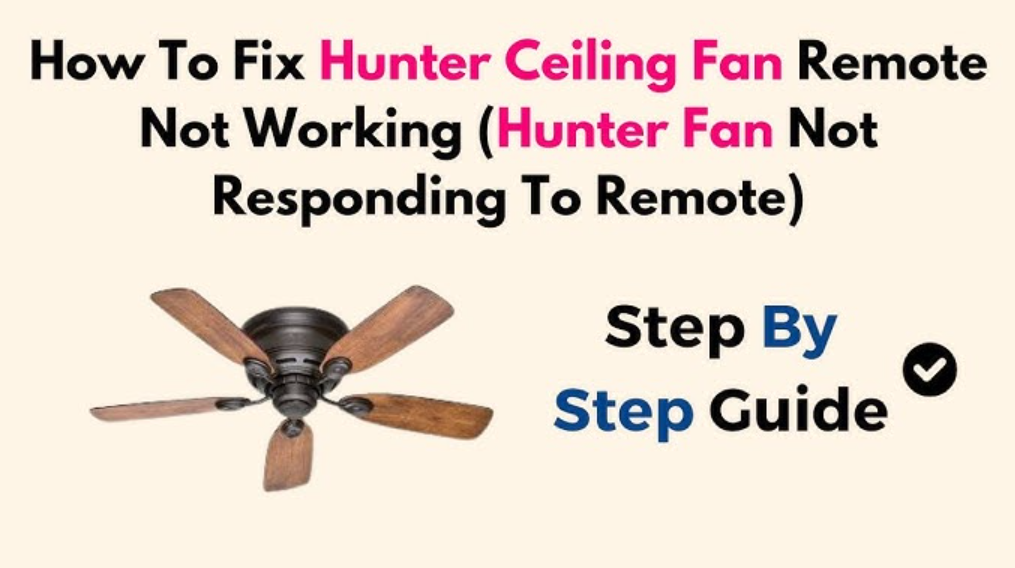
By the end of this guide, you’ll be equipped with the knowledge to identify and fix the issue quickly, and in many cases, avoid having to call in professional help. Let’s get started with understanding why your Hunter ceiling fan remote might not be working and how to easily fix it.
2. Why Your Hunter Ceiling Fan Remote Might Not Be Working
Before diving into troubleshooting, it’s important to understand the common causes of why your Hunter ceiling fan remote might not be working. Identifying the root of the problem will help you apply the right fix efficiently. Here are some of the most frequent issues that can prevent your Hunter ceiling fan remote from functioning properly:
1. Battery Issues
One of the simplest causes of a non-working remote is dead or improperly installed batteries. Even if the batteries were recently replaced, there’s still a chance they could be drained or incorrectly installed.
- Low or Dead Batteries: If the batteries are nearing the end of their life, the remote may not be able to send a signal to the fan.
- Incorrect Installation: Batteries must be installed correctly, with the positive and negative ends matching the markings inside the remote’s battery compartment.
- Battery Corrosion: Sometimes, battery corrosion can prevent the remote from functioning even if the batteries are new. If you notice any white or greenish powder, the batteries may have leaked, causing corrosion that impedes the electrical connection.
2. Interference from Other Devices
Your Hunter ceiling fan remote might be experiencing interference from nearby electronic devices. Modern devices, like Wi-Fi routers, microwaves, and Bluetooth devices, can disrupt the remote’s signal, leading to erratic or non-responsive behavior.
- Signal Interference: Devices emitting radio frequency signals can cause the remote to not communicate properly with the fan’s receiver.
- Obstructions: Objects like metal furniture, walls, or large electronics can block the signal between the remote and fan, reducing its range or making it nonfunctional.
3. Faulty Receiver in the Fan
The receiver unit inside the Hunter ceiling fan is responsible for communicating with the remote. If the receiver is malfunctioning, the remote will not work correctly. This can occur due to:
- Loose Connections: If the receiver’s wiring is loose or disconnected, it won’t be able to receive signals from the remote.
- Receiver Failure: Over time, the receiver unit may simply wear out or become defective, preventing it from responding to the remote’s commands.
4. Remote Pairing Issues
Another common issue is the failure to properly pair the remote with the fan’s receiver. If the remote and receiver are not synced properly, they won’t communicate, and the remote will be unresponsive.
- Unsuccessful Pairing: Sometimes, pairing the remote and receiver can be tricky, and if not done correctly, the remote will fail to work.
- Resetting Pairing: If pairing issues arise, you may need to reset the remote and the fan to restore proper communication between the two.
5. Power Supply Problems
A non-working remote might also be a result of the fan itself not receiving power, making it unresponsive to the remote’s signals.
- Turned Off at the Wall Switch: Ensure the wall switch is in the “on” position, as the fan may be off at the switch, even if the remote is functioning correctly.
- Power Disruptions: If there was a power surge or if the circuit breaker was tripped, it could have affected the fan’s power supply and its ability to work with the remote.
3. Troubleshooting Steps for Hunter Ceiling Fan Remote Not Working
Now that we’ve covered the common causes, let’s dive into the step-by-step troubleshooting process. This section will guide you through the most effective ways to resolve your Hunter ceiling fan remote issue. Follow these steps to get your remote and fan working again.
1. Step 1: Check and Replace the Batteries
The first thing to check is the batteries in your remote control. A quick battery swap is often the solution to a non-functioning remote.
- Check Battery Level: If your remote is not responding, the most common cause is low or dead batteries. Replace the batteries with fresh, high-quality ones and make sure they are installed correctly (positive to positive, negative to negative).
- Clean Battery Contacts: If there is any corrosion around the battery terminals, gently clean the contacts with a soft cloth or a cotton swab. Corroded terminals can prevent the battery from making a solid connection.
- Test the Remote: After replacing the batteries, press a button to see if the remote is now responding. If it still doesn’t work, move on to the next step.
2. Step 2: Reset the Remote Control
Sometimes, a simple reset can help resolve any temporary issues with the remote. Follow these steps to reset the Hunter ceiling fan remote:
- Remove the Batteries: Take the batteries out of the remote and wait for about 10 seconds.
- Press the Power Button: While the batteries are out, press and hold the power button on the remote for 10 seconds. This will discharge any residual power in the remote.
- Reinsert the Batteries: After waiting, place the new batteries back into the remote, ensuring they are properly aligned.
- Test the Remote: Try using the remote again to check if it’s now working. If it still doesn’t respond, move on to the next troubleshooting step.
3. Step 3: Inspect the Receiver
If the remote still isn’t working after replacing the batteries and resetting it, the issue might be with the fan’s receiver.
- Locate the Receiver: The receiver is typically located inside the fan’s motor housing. If you’re unsure, consult the Hunter ceiling fan manual for guidance on locating the receiver.
- Check Connections: Ensure that the wires connecting the receiver to the fan’s motor are securely fastened. A loose or disconnected wire can cause the remote to stop functioning.
- Replace the Receiver: If the receiver appears damaged or you can’t find any loose connections, it might be time to replace the receiver. You can order a compatible replacement from Hunter Fan Company or a certified retailer.
4. Step 4: Pair the Remote with the Fan Again
If the receiver and remote are still not syncing, you may need to re-pair them.
- Find the Pairing Button: The pairing button is typically located on the receiver inside the fan. This may require you to remove the fan’s light kit or motor housing to access it.
- Enter Pairing Mode: Press and hold the pairing button on the receiver. A red light will likely begin blinking, indicating that it is ready to pair.
- Activate the Remote: While the receiver is in pairing mode, press and hold the fan speed button on the remote. The remote should now sync with the fan’s receiver, and the light will stop blinking.
- Test the Remote: Once paired, test the remote by adjusting the fan’s speed, turning the light on/off, and checking other controls.
5. Step 5: Check for Signal Interference
If your remote and fan still aren’t communicating, there could be interference from other electronic devices.
- Remove Obstructions: Ensure there are no large objects or metal furniture blocking the signal between the remote and receiver.
- Minimize Interference: Turn off nearby Wi-Fi routers, microwaves, or Bluetooth devices that might interfere with the signal. Then, try using the remote again.
- Use the Remote in a Different Room: Sometimes, moving the remote and fan into a different room (away from other electronics) can help rule out interference as the cause of the problem.
6. Step 6: Inspect the Fan’s Power Supply
If the fan is not receiving power, the remote won’t be able to communicate with it.
- Check the Wall Switch: Ensure that the wall switch controlling the fan is turned on. If the switch is in the “off” position, the fan won’t respond to the remote.
- Verify Power Connections: Check the fan’s wiring to make sure it is securely connected to the power supply. A loose connection can prevent the fan from receiving power and make the remote useless.
- Reset the Circuit Breaker: If you’ve had a power surge or electrical issues, the circuit breaker may have tripped. Reset the breaker to restore power to the fan.
4. Advanced Troubleshooting (When Basic Steps Don’t Work)
If the basic troubleshooting steps don’t resolve your issue, it’s time to move on to more advanced solutions. Below, we’ll walk through additional steps you can take if your Hunter ceiling fan remote is still not working, including resetting the fan’s motor and replacing the receiver unit.
1. Step 1: Reset the Fan’s Motor
Sometimes, the issue lies with the fan’s motor unit rather than the remote or receiver. Resetting the motor can restore the fan’s operation and help resolve connectivity issues between the remote and the fan.
- Turn Off the Power: Ensure the fan is powered off at the wall switch or circuit breaker before proceeding.
- Reset the Motor: Locate the reset button (if applicable) on the fan’s motor. Many Hunter ceiling fans have a small reset button near the motor assembly that can be pressed to reset the fan’s electronics.
- Wait a Few Minutes: After pressing the reset button, wait a few minutes before turning the fan back on to allow the system to reset.
- Test the Fan: Once the reset is complete, test the remote again to see if it can now control the fan.
2. Step 2: Replace the Receiver Unit
If the remote control and resetting the motor didn’t work, the issue might be a faulty receiver inside the fan. If the receiver unit is damaged or malfunctioning, it won’t communicate with the remote.
- Locate the Receiver: The receiver is typically installed within the fan’s motor housing. You may need to remove the light kit or fan blades to access it.
- Disconnect the Old Receiver: Carefully disconnect the wires attached to the faulty receiver. Note which wires are connected where, as you’ll need to reconnect the new receiver in the same way.
- Install the New Receiver: Purchase a compatible replacement receiver from Hunter Fan Company or a certified retailer. Install the new receiver by connecting the wires exactly as they were before.
- Test the New Receiver: After installing the new receiver, sync it with the remote using the pairing process (outlined in a previous section). Test the fan’s functions, including speed, light control, and direction, to ensure everything is working.
3. Step 3: Contact Hunter Support
If you’ve gone through the steps above and your Hunter ceiling fan remote still isn’t working, it may be time to contact Hunter customer service for assistance. Their team can help troubleshoot more complex issues and guide you on getting a replacement part or arranging for professional repair.
- What to Have Ready: Before reaching out, make sure you have the following information handy:
- Model number of your fan (you can usually find this on the fan’s label or manual).
- Symptoms of the problem (e.g., remote not syncing, motor not responding, etc.).
- Details about troubleshooting steps you’ve already tried.
- Hunter Support: You can contact Hunter’s customer service team via their website or by calling their support number for personalized assistance.
Conclusion
In this guide, we’ve covered everything you need to know about troubleshooting your Hunter ceiling fan remote. Whether you’re dealing with battery issues, interference problems, or a faulty receiver, most issues can be resolved with some simple steps. If basic troubleshooting doesn’t fix the issue, resetting the fan motor or replacing the receiver are great options.
Remember, if you’re not comfortable performing these advanced steps, don’t hesitate to contact Hunter customer support for further assistance. With these tips, you should be able to quickly get your Hunter ceiling fan remote working again and enjoy efficient airflow and comfort in your home.
Leave a Reply